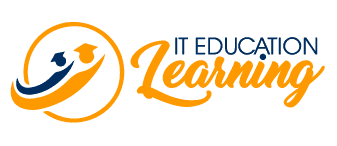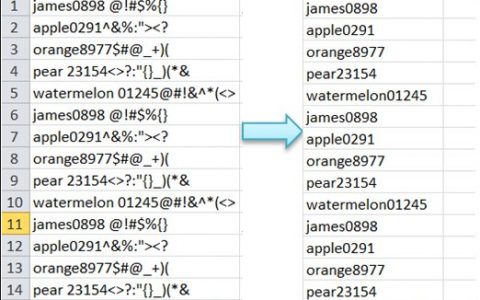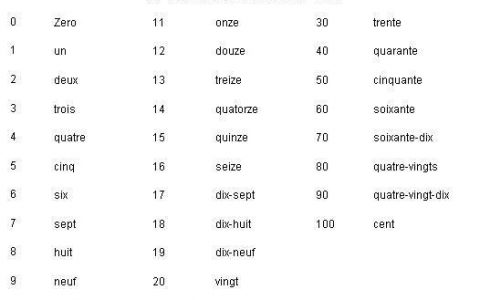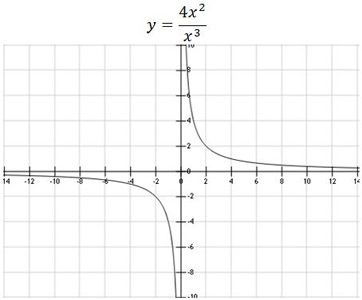In this fast-developing world, Promethean boards are one of the most modern technologies that a classroom can integrate. It is kind of a smartboard. There is a whiteboard on which the students can see images. A projector comes with it too which projects the images. The teacher might connect a laptop, a computer, or a storage device too. It works just like a smartphone or a tablet. So, one can make contact on the screen via touch or via special pens. Moreover, whatever one does to the allied laptop screen becomes visible on the big whiteboard. Hence, this outstanding technical interface allows students to see everything a normal blackboard cannot offer on the giant screen.
As per various research that the NEA conducts, a complete engagement of the students helps them in learning better. What this means is if teachers can show children visual manifestations of what they read in textbooks, it becomes easier as well as exciting for them. In the process, their sensory receptors work better and even a boring class becomes interesting. Therefore, it becomes mandatory that the teachers and the management should be extremely proficient in today’s technology such that they can handle such a device. There are again various brands that produce Promethean boards. Each has a different specification.
What are the classroom applications of Promethean boards?
Classroom applications of these interactive Promethean boards include
- Presentations both by students as assignments and by teachers as lessons. It supports multimedia with both audio and video content that makes the classes engaging.
- Interactive quizzes, solving of auto-generated questions by teamwork.
- Presenting visually appealing projects away from the paper files.
- Virtual tours that might be necessary for understanding a lesson
- Recorded lectures in case a teacher is absent.
- Virtual archiving of every student’s performance and achievement.

What is the Promethean board price?
Promethean boards have different brands with various models. So, the price varies accordingly. Here, we are listing the prices of some of the most popular Promethean boards along with their key features.
1. ActivPanel
It has a price range of $3000 to $13,000. The student or teacher can work on it both by touch or pen. Moreover, it has a LED-lit background and inbuilt speakers.
2. ActivBoard Touch
This has a price range between $1000 to $4000. It can allow usage by multiple users because it can support different software. There is a USB power backup and the projector provides three options of projection. Moreover, these Promethean boards come with a warranty of 5 years.
3. ActivBoard 500 Pro
These Promethean boards have a price range between $3000 to $7000. They can provide extremely interactive lessons and support two users simultaneously. Inbuilt speakers are present here as well. However, the best part is that these boards allow free access to a wide range of different classroom resources.

What is the Promethean board price in India?
We have already seen that prices of Promethean boards vary with brands and models quite a lot. However, in India, the starting cost is around 38,000 INR. These Promethean boards are interactive, run on an android operating system, have interactive touchscreens, USB power back-ups, LED-lit backgrounds, etc.
What is the Promethean board software?
The software that a Promethean board uses is ActivInspire. One can create flipcharts with ActivInspire. Now, Flipcharts are almost like PowerPoint presentations. Within the scope of the flipchart, both the teacher or the student can perform various activities on the board like drag or drop images, play or write something using touch or the pen. The options available are very wide in scope.
For instance, in a classroom that includes children with special needs, the Promethean board can incorporate a morning routine. So, students can see the date, or the time, etc. The flipcharts of ActivInspire allow one to make such interactive routines that are recurrent. There can be many customized options surrounding this. Students may click a link to know the date, drag and drop the current time and do tons of such activities. For this, the student has to come up and perform their task before the class. So, along with a demonstration of their knowledge, the students become confident as well.
Read Also: Open and Closed Circulatory System: All you will need to know
It is not mandatory to make one’s flipcharts. This is because readily available flipcharts for Promethean boards exist in Promethean Planet on the web. These generalized flipcharts are generally downloadable for free to use in the classroom. So, the teacher can gain her own understanding before she can make her flipchart for the Promethean board.
ActivInspire also allows the user to operate via a desktop rather than using a flipchart. So, by this, the user can pull up the website or link that she chooses and use the various tools like the pens on the Promethean board to add her own ideas and tips. Hence, this feature is particularly helpful to both teachers and students during a PowerPoint presentation.

What is the Promethean board ActivPanel?
Since the software that runs on the Promethean board is ActivInspire, most brands of these boards contain the term “Activ” in their names. Therefore, ActivPanel is one such brand and probably the most popular one. It has a number of models under it with different specifications, and hence price ranges varying from $3000 to $13000. The features include-
- HD Display screen with sizes ranging from 55 in, 65 in, 70 in, and 4K Ultra HD Display screen of 84 in.
- It has extremely interactive software and can operate both by touch or pen.
- The background is LED-lit.
- There are inbuilt speakers.
- They also have USB power sources.

What are Promethean board drivers?
Promethean board drivers are called ActivDriver. So now, drivers are an integral part of the software on which these boards run- ActivInspire. ActivDriver comes with different specifications. As a result, it is different for the different versions of windows, or macOS. So, it depends on the operating system that you have already installed. ActivDriver is necessary for nearly all of the Promethean board products-
- ActivBoard
- ActivWall
- ActivHub
- ActivSlate
- ActivRemote
- ActiveEngage2

What are Promethean board pens?
The basic structure of the whiteboard is called the ActivBoard. Now, the pen that we have been talking about all this while is the ActivPen. This pen is a battery-free device. So, the student or the teacher can use it to write on the screen just how one uses a pen. It is like a digital pointer. With it, one can click something, open a link, write, draw- do anything on the screen. So, while writing, on one side of the screen is the cursor and the pen on the other. Therefore, it works just like a computer mouse.

How to use Promethean boards?
- The teachers need technical expertise to handle Promethean boards regularly. The school management needs proper technical assistance to set it up. However, the basic steps to operate these boards are-
- Logging in to the computer.
- Clicking on the ActivInspire to open it in the toolbar.
- Turning on the projector.
- Calibrating the ActivBoard. The ActivManager provides three methods for doing it. Select anyone.
- Use the ActivPen to navigate across the screen.
- The ActivInspire toolbar shows an assortment of tools that you can use to select, create something, etc.
- Download the free Promethean board resources from the web.